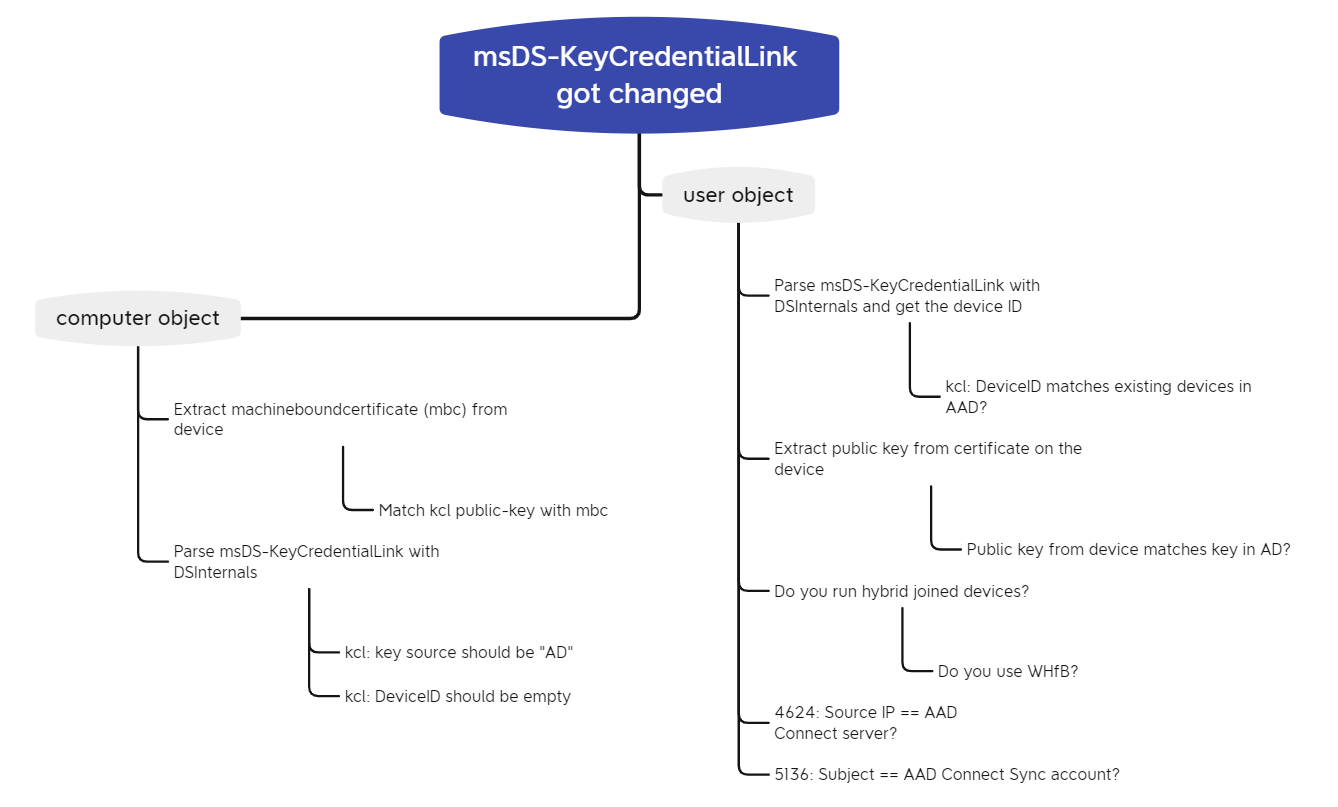Detecting shadow credentials
A defenders perspective on msDS-KeyCredentialLink
TL;DR;
This article is about my journey into tracing changes to the msDS-KeyCredentialLink attribute to verify if their origin is legitimate or a potential attack (aka. Shadow Credentials). If you just want to know the “gist” of it, scroll down to the bottom and you’ll find a mindmap.
What’s msDS-KeyCredentialLink and why should I care?
The msDS-KeyCredentialLink (aka. “kcl”) attribute can be used to link an RSA key pair with a computer or user object in order to authenticate with said key pair against the KDC to receive a Kerberos TGT. So the kcl is in fact a set of alternate credentials that works alongside username/password. An excellent source of information around msDS-KeyCredentialLink is Michael Grafnetters talk at Black Hat 2019 and his famous powershell module DSInternals. I highly recommend you watch his talk since he also explains the relationship between msDS-KeyCredentialLink and Windows Hello for Business (WHfB).
Fast forward a couple of years, manipulating kcl has become a well-known attack technique known as “Shadow Credentials” and I especially recommend this article by Elad Shamir and this documentation by Charlie Bromberg for further details, if you are not familiar with the topic. In a nutshell: if an attacker can write the kcl of an account, he/she will be able to impersonate that account either to gain access or for persistence. Write access to the kcl could be achieved through ACL-misconfigurations, control over another, high-privilged account or through relaying (NTLM) authentication. The NTLM-relay-scenario was in fact the one that made me look into this matter for a couple of reasons:
- It is available in a default setup if we focus on computer accounts. Microsoft closed PetitPotam but there are still other authentication triggers available like good old spool sample and also LDAP Signing is not enforced by default.
- Tooling is publicly available. You can use the above mentioned original POC for coercing authentication or choose one of these triggers. Charlie Bromberg also pushed a customized version of ntlmrelayx which supports shadow credentials.
- And finally: it is not easy to reliably detect and that’s what this whole post is about.
Auditing msDS-KeyCredentialLink
Manipulation of this attribute can be traced through the common “Audit Directory Service Changes” subcategory, resulting in an event 5136: A directory service object was modified. Have a look at this post by elastic on how to enable auditing and don’t forget to set an appropriate SACL for user and computer objects.
Here’s how such a malicious event looks like. The Subject refers to the actor and the Object is the account that was modified.
A directory service object was modified.
Subject:
Security ID: NETCORP\evil
Account Name: evil
Account Domain: NETCORP
Logon ID: 0xBCDAC
Directory Service:
Name: netcorp.at
Type: Active Directory Domain Services
Object:
DN: CN=pc1,OU=Client,OU=Computer,OU=company,DC=netcorp,DC=at
GUID: CN=pc1,OU=Client,OU=Computer,OU=company,DC=netcorp,DC=at
Class: computer
Attribute:
LDAP Display Name: msDS-KeyCredentialLink
Syntax (OID): 2.5.5.7
Value: B:828:<Binary>:CN=adlab-01,OU=Client,OU=Computer,OU=company,DC=netcorp,DC=at
Operation:
Type: Value Added
Correlation ID: {5bff0e70-432c-4ae9-9081-06675dba7869}
Application Correlation ID: -
Now that we’ve started collecting these events, we have to find ways to verify the legitimazy of a single event. For example, the subject and object are different in the above event, but is this always a useful indicator? It turns out the answer highly depends on your individual environment and varies if you refer to computer or user objects. Therefore, it’s necessary to identify legitimate use-cases which invoke the modification of the kcl attribute. I will describe the two scenarios that seem the most commont to me in the following sections, however this is not a complete list. As Michael Grafnetter showed in his talk, there might be more (undocumented) use-cases.
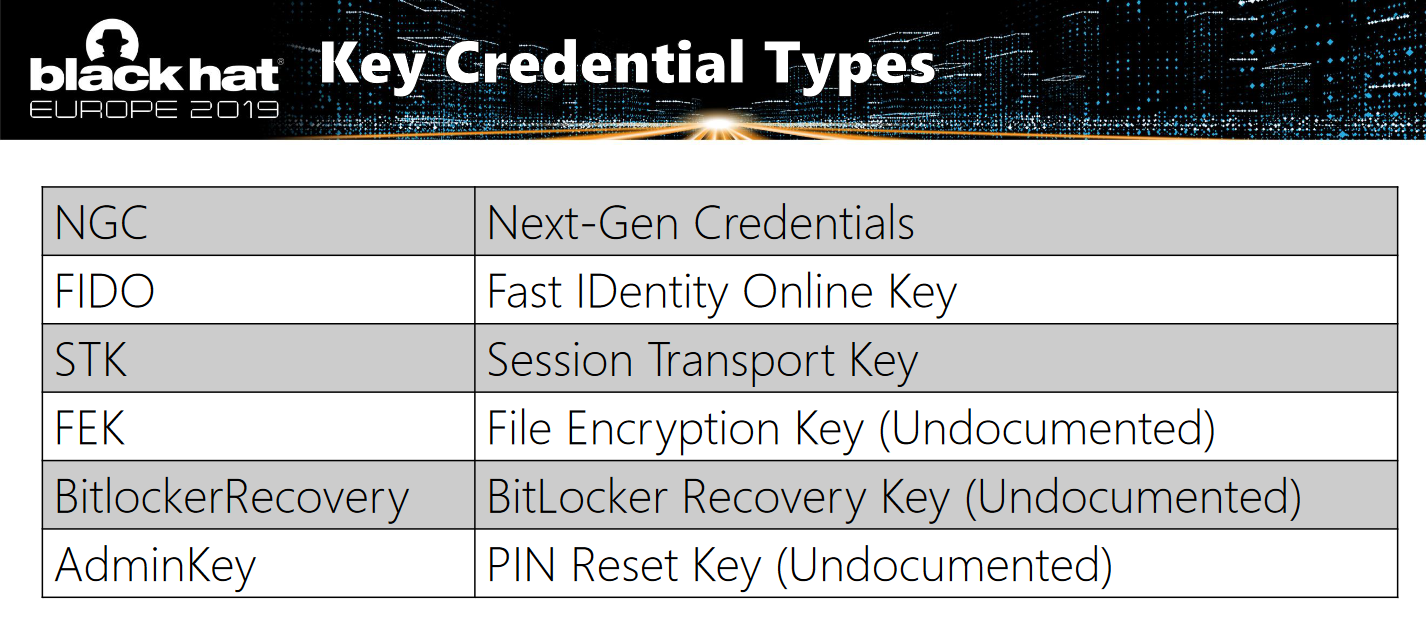
Use-case 1 - WHfB Hybrid Azure AD Joined Key Trust
If you search for information about kcl on the internet, you’ll end up reading a lot about Windows Hello for Business (WHfB). There is a wealth of really good documentation about WHfB available, which explains the details far more better than I ever could (including the talk by Michael Grafnetter mentioned earlier), so I won’t cover it in this post.
The short story is: during WHfB enrollment, the user will generate a key pair and link the public key to the users object in AAD. During the next sync cycle, Azure AD Connect will sync this public key into the msDS-KeyCredentialLink attribute of the user object in on-prem AD, alongside a couple of other information. Note that this refers to a hybrid AAD join environment with WHfB enabled.
A modification event generated in such a scenario looks like this:
A directory service object was modified.
Subject:
Security ID: netcorp\MSOL_8bee7c7b05af
Account Name: MSOL_8bee7c7b05af
Account Domain: netcorp
Logon ID: 0xAFEC9F
Directory Service:
Name: netcorp.at
Type: Active Directory Domain Services
Object:
DN: CN=whfbuser,OU=WHFB,OU=DomainUser,OU=User,OU=company,DC=netcorp,DC=at
GUID: CN=whfbuser,OU=WHFB,OU=DomainUser,OU=User,OU=company,DC=netcorp,DC=at
Class: user
Attribute:
LDAP Display Name: msDS-KeyCredentialLink
Syntax (OID): 2.5.5.7
Value: B:854:<Binary>:CN=whfbuser,OU=WHFB,OU=DomainUser,OU=User,OU=company,DC=netcorp,DC=at
Operation:
Type: Value Added
Correlation ID: {10148d86-8374-4197-84d6-586a201dfa4b}
Application Correlation ID: -
If you see an event like this in an environment without WHfB or even hybrid AAD join, then this is obviously a red flag. So for the following detection and verification workflow, we’ll asume that we live in such an environment and want to make sure that it is in fact a legitimate event.
Let’s try to go through the information we have. Focusing on the event data above, we see that subject/actor is the AAD Connect sync account. Usually, this should be the only account that modifies this attribute. Also, note that the object class is user. If a user enrolls for WHfB, the key is written to the user object and not to the computer object on which the user went through the enrollment.
The event also contains a Logon ID, which is a unique identifier to link the modification event 5136 to a logon event 4624. Here’s the corresponding example.
An account was successfully logged on.
Subject:
Security ID: NULL SID
Account Name: -
Account Domain: -
Logon ID: 0x0
Logon Information:
Logon Type: 3
Restricted Admin Mode: -
Virtual Account: No
Elevated Token: Yes
Impersonation Level: Impersonation
New Logon:
Security ID: netcorp\MSOL_8bee7c7b05af
Account Name: MSOL_8bee7c7b05af
Account Domain: NETCORP.AT
Logon ID: 0xAFEC9F
Linked Logon ID: 0x0
Network Account Name: -
Network Account Domain: -
Logon GUID: {a095cd77-3ac7-c998-61d3-9995308dc76d}
Process Information:
Process ID: 0x0
Process Name: -
Network Information:
Workstation Name: -
Source Network Address: fe80::2d5f:1c5a:ede5:89c8
Source Port: 54856
Detailed Authentication Information:
Logon Process: Kerberos
Authentication Package: Kerberos
Transited Services: -
Package Name (NTLM only): -
Key Length: 0
Keep an eye on the source network address in that event. This allows you to verify if the authentication actually came from the server running AAD Connect, which already gives you three indicators to verify:
- Is the subject the AAD Connect sync service account?
- Is the object class “user”?
- Is the corresponding authentication originating from the correct server?
If you answer all three questions with “yes”, then that’s already a strong argument I’d say but we can go further. Let’s have a look at the kcl attribute in AD using DSInternals.
Get-ADUser -Identity whfbuser -Properties * | select -expand msds-keycredentiallink | Get-ADKeyCredential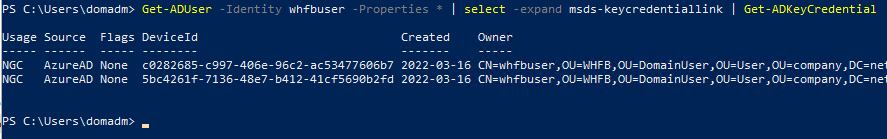
The user “whfbuser” got two credentials registered. Each credential is associated with a device ID, which maps to the device ID attribute of the computer object in AAD. At the time of this writing, public attack tools like Whisker just generate a random GUID since there is no real device to assoicate with. That’s something we can check from a defensive point of view, using AzureAD powershell.
Get-AzureADDevice | ? {$_.deviceid -eq "<device-id>"}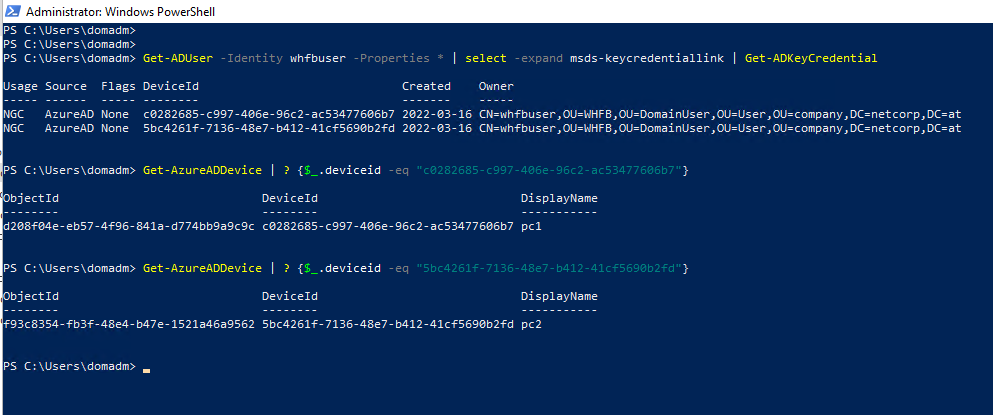
We can see that both credentials map to an existing device and we could now use information from a third-party database like a CMDB to check if these devices truely belong to the user. Again, this is not bulletproof depending on the access the attacker already has but still not that bad. As a final verification step, we could reach out to the client to grab the generated public key and verify if this is really the same public key stored in the kcl attribute. Stephan Waelde describes how to follow a key from the device to Azure AD and back to on-prem AD in his blog post, so I’ll refer you to his guide.
Finally, we can put everything we’ve learned up until now in a nice mindmap.
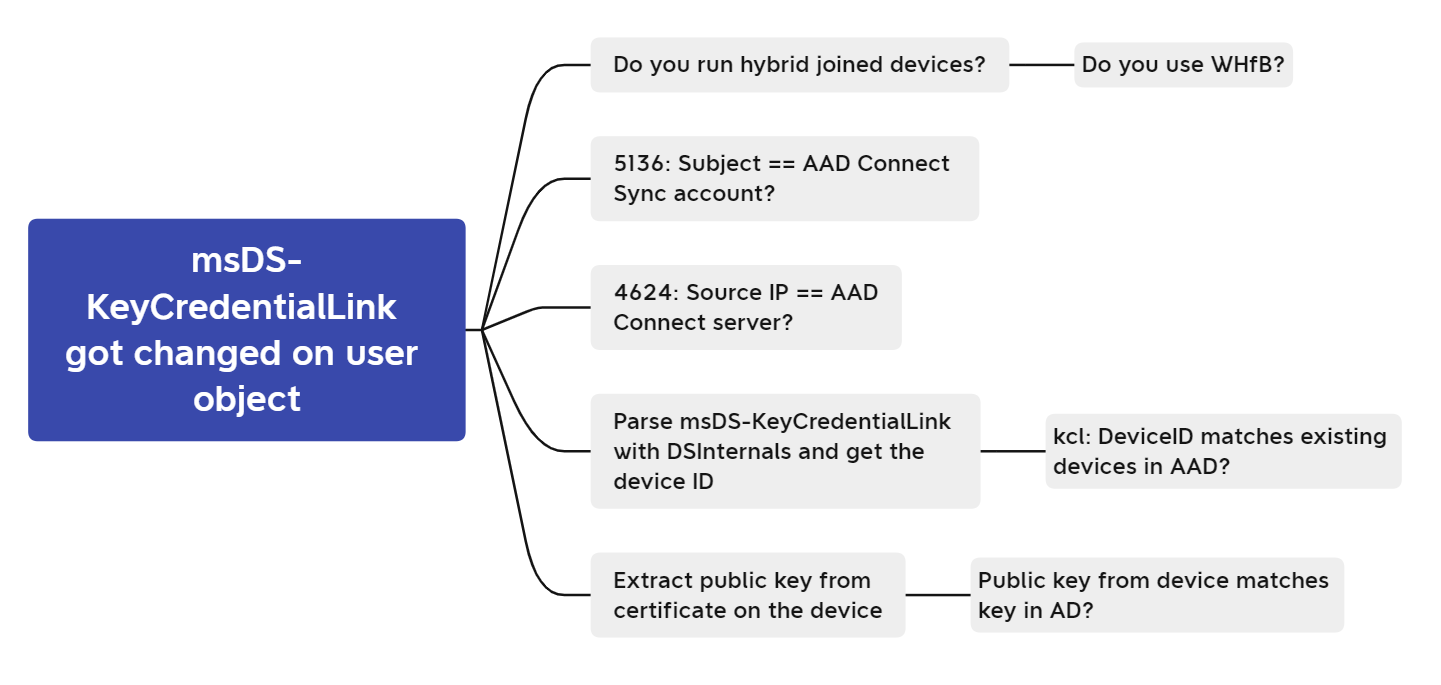
Use-case 2 - Credential Guard
Usage of Credential Guard is one of the lesser known (at least as far as I know) triggers for kcl population. It is just briefly mentioned in this article from Microsoft docs.
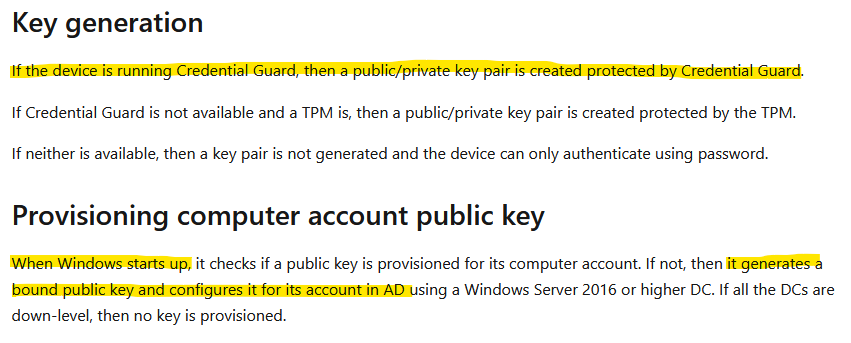
The corresponding event 5136 for this action looks like this.
A directory service object was modified.
Subject:
Security ID: NETCORP\PC1$
Account Name: PC1$
Account Domain: NETCORP
Logon ID: 0xA170D
Directory Service:
Name: netcorp.at
Type: Active Directory Domain Services
Object:
DN: CN=pc1,OU=Client,OU=Computer,OU=company,DC=netcorp,DC=at
GUID: CN=pc1,OU=Client,OU=Computer,OU=company,DC=netcorp,DC=at
Class: computer
Attribute:
LDAP Display Name: msDS-KeyCredentialLink
Syntax (OID): 2.5.5.7
Value: B:754:<Binary>:CN=pc1,OU=Client,OU=Computer,OU=company,DC=netcorp,DC=at
Operation:
Type: Value Added
Correlation ID: {cb1839a0-32c4-4843-bf57-a5b5308dbd73}
Application Correlation ID: -
You can see that the subject and the object are the same, which makes it harder for us to draw a useful conclusion just from the event data. This becomes a bigger problem if we think about a malicious change that was introduced through NTLM-relay, as mentioned in the beginning. Here’s how this event looks after an NTLM-relay attack using ntlmrelayx.
A directory service object was modified.
Subject:
Security ID: netcorp\PC1$
Account Name: PC1$
Account Domain: netcorp
Logon ID: 0x125BAF
Directory Service:
Name: netcorp.at
Type: Active Directory Domain Services
Object:
DN: CN=pc1,OU=Client,OU=Computer,OU=company,DC=netcorp,DC=at
GUID: CN=pc1,OU=Client,OU=Computer,OU=company,DC=netcorp,DC=at
Class: computer
Attribute:
LDAP Display Name: msDS-KeyCredentialLink
Syntax (OID): 2.5.5.7
Value: B:828:<Binary>:CN=pc1,OU=Client,OU=Computer,OU=company,DC=netcorp,DC=at
Operation:
Type: Value Added
Correlation ID: {971bae70-6821-4b8c-bdbf-dbb14101b21c}
Application Correlation ID: -
You don’t see much difference? Me neither. You could go for the corresponding event 4624 again and check IP addresses but this is usually a less reliable source of information for clients and would also imply that you have things like DHCP logs. So let’s have a look at msDS-KeyCredentialLink itself again. Note, that we’re analysing the legitimate credential and not the one added by ntlmrelayx.
Get-ADComputer -Identity pc1 -Properties * | select -expand msds-keycredentiallink | Get-ADKeyCredential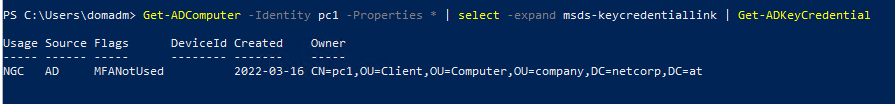
If you compare this key-credential with the one from the previous use-case, you can see two of differences.
- The key source is AD instead of AzureAD.
- There is no device ID since the key is already stored in the kcl of a device so that wouldn’t make sense.
Remember that tools like whisker and also ntlmrelayx automatically set a device ID by default, so they mimic the WHfB use-case discussed previously but actually raise a red-flag when it comes to the credentialguard use-case. That’s good for starters, however you could obviously change the tools without much effort and then we’re back at the beginning.
So why don’t we compare the key on the device with the key in AD? It turns out, that the location and the structure of this key is not publicly documented by Microsoft. However, there’s one man who already got us covered and it shouldn’t be a surprise ;)
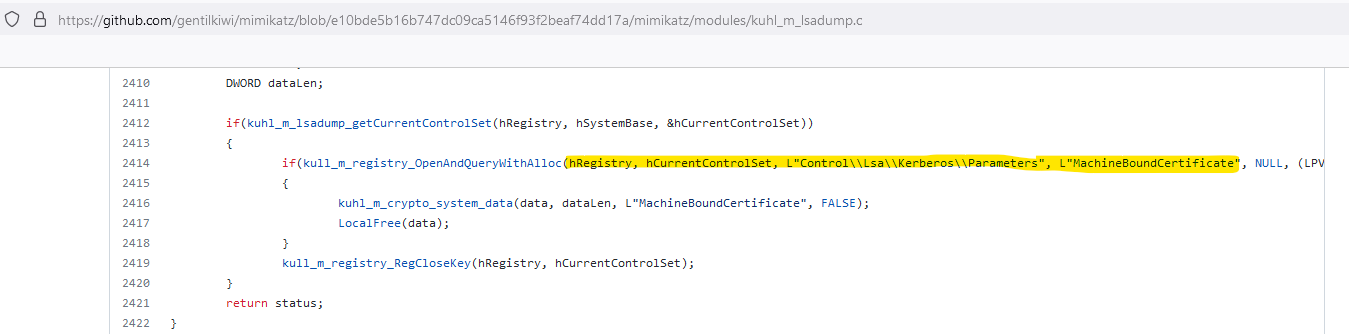
Microsoft calls the structure this key is stored in a “machine-bound certificate” and Benjamin Delpy not only knows where to find it but also how to extract it. Nice.
Unfortunately, defenders can’t usually just go around and randomly execute Mimikatz for various reasons, so I chose a less elegant way to “reimplement” the functionality. This script uses PSRemoting to grab the content of the machineboundcertificate registry value of the host and runs a byte-wise comparison with the content of the public key from the kcl attribute in AD (very quick and dirty - I know ^^).
Here’s how the output of this script looks like.
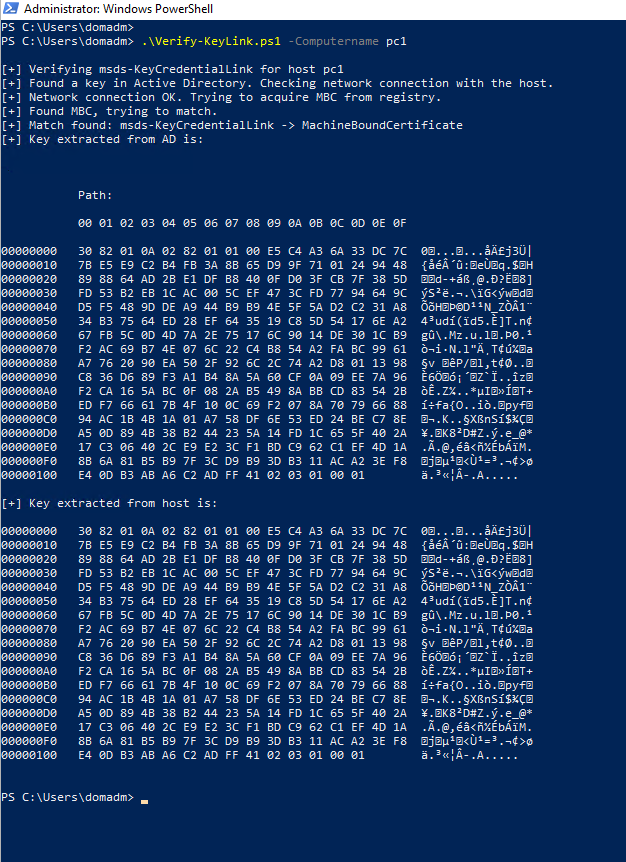
A very opsec-concerned attacker could still work around this by also setting the content of the registry value correctly, but I think it’s still an indicator worth looking at. Finally, it’s mindmap time again.
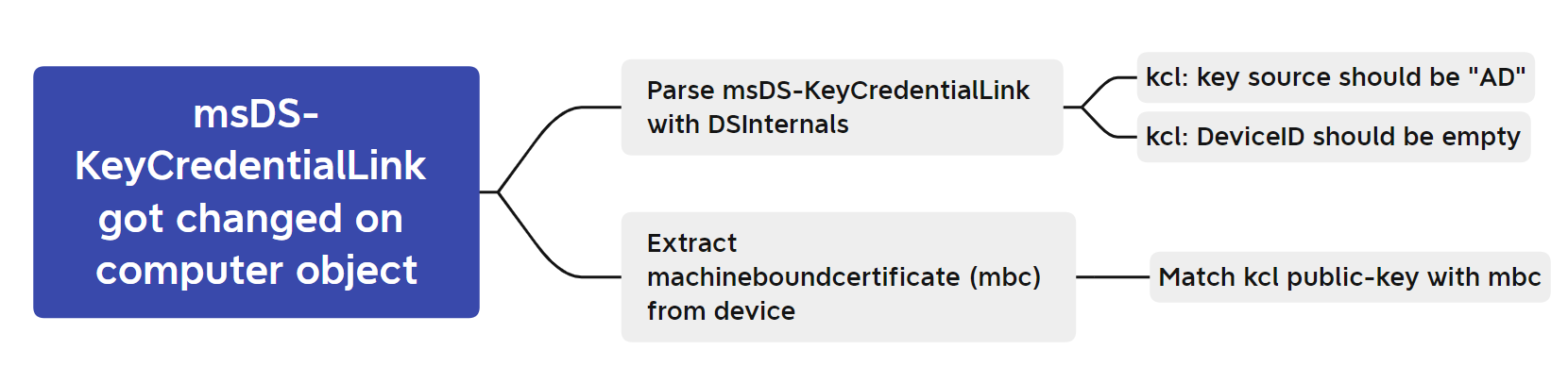
Conclusion
Auditing msDS-KeyCredentialLink changes is easy, verifying a change is not and heavily depends on a solid knowledge of what’s “normal” in your environment. I hope this post allows you to save some time during the process. It took me quite a bit to get this sorted out so far, but I still have the strong feeling that I’m missing something (or a lot). So if you read this and know more than I do, I’d happy if you could let me know. That said, here’s another mindmap because #MindMapsAreFun :)